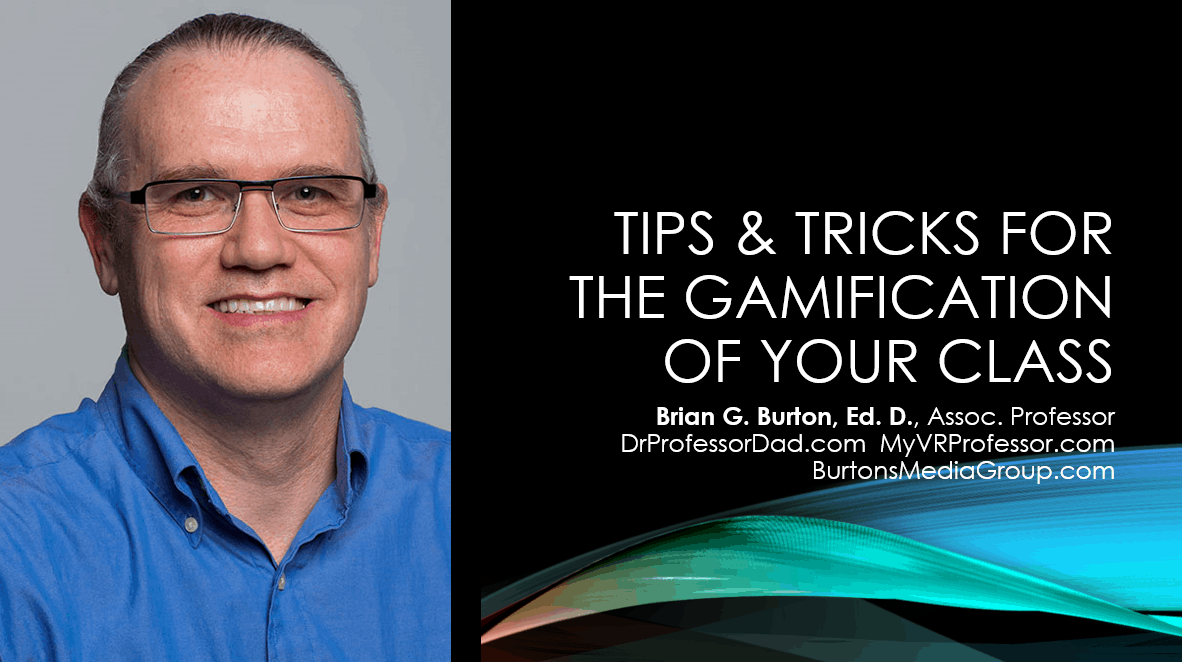I just completed a webinar for Amazon Web Services on gamification and how to apply it to a classroom. The goal of the webinar was to provide some basic insight into developing gamification, how to get started, and some thoughts on the future of eLearning and distance education.
I then did a revised webinar so that I could include more graphics that were not permitted in the original. If you would like to see the revised version, it is available at:
During the course of the hour-long webinar, there were a lot of questions that I was not able to address. I promised that I would answer those questions here. This is a living document and I will be updating it as I am able to answer more of the questions. If you don’t see an answer to your question, be sure to leave a comment. If you have a resource or something to add, leave a comment!!

What is Gamification?
While the term gamification is relatively recent, the concept of gamification has been around as long as people have tried to make rout or boring activities more fun and interesting. The use of songs, activities, or rewards to help students remember and gain mastery of important concepts, has been around as long as people have wanted to pass knowledge on to the next generation.
Do you keep using that credit card that offers points? Stay with the same airline because of your air miles? Play just one more level on your smartphone to level up? Does your clan need you for its regular raids?
These are all examples of gamification in action. By appealing to a person’s desire to compete, be social, gain rewards, they will practice, learn new skills, and spend money on virtual items that have no use to them in real life.

The challenge of gamification is creating the right situation that will be appealing to your students.
You know your students better than anyone else. What will appeal to them?
A millennia ago (or, in the 1990s), I was teaching a middle school class how to use spreadsheets. These were 7th & 8th-grade students.
You know how this age group is, they think they are all grown up and adults.
So I treated them like adults. I wrote a little program that randomly gave them a job at minimum wage (something they could do right out of high school).
And then I had them spin a ‘life event’ each day. Each day they had to create a budget using a spreadsheet. They had to go ‘shopping’ for food on their budget, find housing (they couldn’t live with family), and handle whatever their life event was.
I received more positive feedback from the students and their parents than any other project that year. They thought they were learning to live independently. They learned to use spreadsheets.
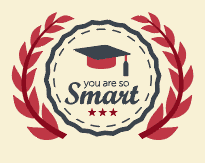
Badges, Achievements, and Certificates
The most common gamification elements are badges, achievements, leaderboards, teams or guilds, and some type of point system to earn rewards.
Badges are the easiest to implement. They are earned after the student accomplishes a specific task or tasks: earn 100% on an assignment, finishing a set of assignments, or memorizing part of their multiplication tables.

Achievements should require more effort on the part of the students. Perhaps mastering all of their multiplication tables or completing 50 quizzes.
Leaderboards are just that, showing who is excelling at something. Due to FERPA requirements, I recommend implementing Leaderboards carefully. Perhaps make the Leaderboard unrelated to grades, create a politeness contest, or turning in homework on time.
You can also create teams, guilds, or clans to encourage students to work collectively to complete large projects.

Getting Started with Gamification
I like to use an external point system that allows students to receive rewards based on their efforts.
When I taught 6th grade, I instituted ‘Burton Bucks’, where I used copies of monopoly money with my face in the center.
Students in the class could earn Burton Bucks using a variety of methods:
Earning a good grade on an assignment, not misbehaving for the entire day (it was a … challenging… 6th-grade class), turning all of their assignments in on time, etc.
The ways they could earn points prominently displayed in the classroom on a poster board along with the rewards they could earn with different point values.
Once the rules and system were in place, it was fairly easy to manage, with the last few minutes of each day used to administer the system.
A similar system can be used for online learning. Whether it is with an LMS (Learning Management System) or homemade gamification, the same principles apply, just use virtual badges and achievements instead of physical rewards.
My advice for implementing gamification in your classroom is to start with one project or assignment in your class. See what works for you and what doesn’t.
Get your students’ feedback.
One way that we have done this is to create stickers (both digital and physical) for students to place in their ePortfolios and stick to their laptops. These rewards have proven very popular.
Have your students help you gamify your assignments if you get stuck. Ask them what types of badges or rewards they would be proud to earn.
A recent statistic shared on elearningindustry.com claimed that 67% of students felt a gamified course was more motivating than a traditional course. With those types of returns, it is worth making the effort to create a gamified classroom.

Scenarios, Simulations, & Rewards
The three keys to building in gamification: Scenarios, Simulations, and Rewards.
During the day, I am the lead faculty for a top-ranked game design program. One of the early assignments that I gave my students every year was to gamify their degree.
This assignment usually met with limited success. They were so focused on earning a good grade, they forgot to create something fun and enticing.
Finally, I instituted a gamified system into my classes.
With the help of my students, I was able to create a system that included scenarios, simulations, and challenges.
I didn’t have a final product right off, but over several years, we tweaked it until it worked perfectly for my classes. Special thanks to one of my students, Christina Bloodgood for making this graphic for me. FYI, my hair is not that grey.


Resources
A few books and websites that I have found very useful on gamification theory are below. The books by Gee and Sheldon provide a good grounding in the theory of gamification:
Books:
Gee, James Paul
What Video Games Have to Teach Us About Learning and Literacy. Second Edition
Good Video Games and Good Learning: Collected Essays on Video Games, Learning and Literacy
Sheldon, Lee
The Multiplayer Classroom: Designing Coursework as a Game
Badges/Achievement Stickers:
RedBubble.com – Links to sample stickers used in our program
Stickermule.com
Websites:
Some fascinating statistics on the impact of gamification

Working with LMS
Depending on your LMS, adding a plugin or app is the easiest way to quickly add certificates or badges to your class.
Blackboard, Canvas, and Moodle all include the capability to import LTI plugins and have gamification.
For example, to add badges or certificates to a Canvas course, select Settings, then click select the Apps tab. You can narrow the selection using the search option.
Note that not all apps or plugins are free.

Q & A
During the webinar broadcast, there were a number of great questions that I didn’t have time to respond to. In no particular order:
Q: Do you tell the learners in advance that they can earn badges?
A: Certainly! That is part of the fun and motivation of gamification! Let everyone know the process and how to earn a badge. While some will claim earning a badge isn’t important, even most of those who make the claim still love to earn the rewards.
Q: How do you create instant feedback and tiers?
A: Depending on the system, ‘instant’ feedback varies. For my 6th grade class, they knew they would receive their reward at the end of the day, so there was actually two feedbacks, the first when they saw their grade and they knew they would earn the classroom currency and the second when they receive their ‘Burton Buck’. Double reinforcement.
If you are using an online tool in an LMS, the feedback is pretty close to instant, or at least as soon as the grade is posted.
As to tiers, I like to put graduated challenges into my system. Once they accomplish the basic challenges, have more advanced challenges available. Consider these stretch goals. Once a student has mastered the fundamentals, have additional challenges that you would love to see them accomplish.
More questions and answers coming soon!

Serious Games
Serious games. Edutainment. Games for learning. The terms are used interchangeably by most people. Have you died of dysentery? Did you learn to type with Mavis Beacon? Practice your math skills with a blaster?
Gamification and serious games complement each other to help students become absorbed in their learning.
Gamification is used to add game elements to traditional activities.
Serious Games is the process of creating games for learning.

I’m currently teaching a class in Serious Games. We were asked by my college administrators to create an interactive lesson on ethics.
The goal being to set base understanding of expected ethical behavior within the college.
So we created two products; a tutorial that covers the basics of ethics with gamification, and a game called Ethics Court where students decide if someone has behaved ethically or not. We used Articulate 360 to create the basic ethics course. The Ethics Court was built using the Unity Game Engine.
During the early testing, everyone appreciates that the basic version includes gamification, but they love the game!

We will be pulling analytics to measure learning outcomes in the near future.

Into The Future, and Beyond!
Even the most resistant to online education and eLearning should see by now that there is a time and a place for this mode of education.
Our challenge is to create the best possible situation for our students.
And that is going to require some work on our part.
With the sudden changes that have happened, we who are teachers and faculty suddenly find ourselves in a new environment. No longer are we acting in locus parentis; instead, we are invited into our students’ homes. Instead of worrying about classroom management, lunch duty, and recess, we can focus on why we became educators; to prepare our students for the future.
Our task is to now create exceptional lessons that fully engage our students, help them to master the fundamentals and push them to excel.
Earlier this year, before any of the current events were even a thought for most people, I wrote an article on the future of eLearning. I saw a convergence of fields, each bringing its strengths and leaving their weakness to help students learn and reach their potential.

At the core of all learning is the concept of communication. It is with conversation in the broadest sense of the word, that students learn. By telling stories, creating scenarios, simulations, and challenges, we can create learning situations for our students.
Over the last ten years, most graduate programs have shifted to online or having an online component.
While there was already a trend toward undergraduate and K12 offering online education, events of the last few months will speed that transition.
I’m not saying this is best, or will be universally adopted, but it is happening and the last few months will accelerate the trend.
You’ve already taken the first critical steps. Change is happening. Online learning is here to stay. And to quote Star Trek: The Next Generation, resistance is futile.

What did I miss? Is there another tip that you would recommend for your fellow educators? Add your tips in the comments!
Brian Burton, Ed.D., has been teaching online for over twenty years. As one of the pioneers in the field of online learning, he publishes and speaks widely on the topic. If you would like to schedule him for in-service training, speaking at a conference, or motivational speaking, you can contact him at drburton@drprofessordad.com.